Recently, my Live Messenger refused to initiate a webcam conversation. I would get error 0x8100039d. If I tried to click the video conversation button again, I would get another message like this.
現在、Messenger をご利用になれません。後でもう一度やり直してください。(0x8ac70013)
I googled the error code and found that it was due to a incompatibility with McAfee SiteAdvisor. However, I didn’t have it installed. So I started backtracking what I changed. Finally I remembered that I reinstalled VMWare couple weeks ago and it had re-enabled the virtual network adaptors.
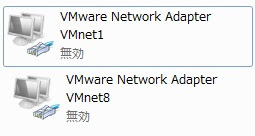
Once I disabled them, I could establish video conversations again.