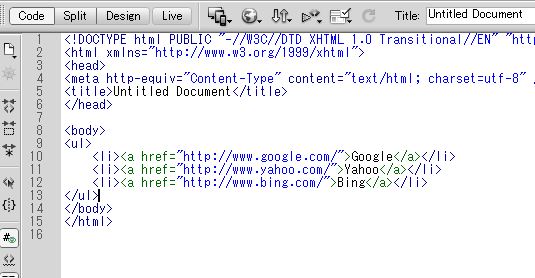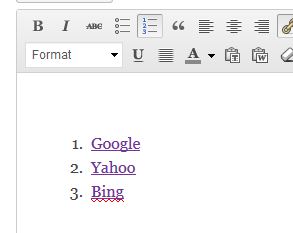The obvious solution is to save as an html document in Word, but the markup produced is not usable. There are several ways to convert the content into clean html.
1. Copy/Paste into Dreamweaver in Design Mode.
2. Copy/Paste into WordPress in Visual Mode.
3. Script a macro to pull out all the links. Referenced from: microsoft
1 2 3 | For Each objHyperlink in ActiveDocument.Hyperlinks ActiveDocument.Words.Last.InsertAfter(vbcrlf & "<li><a href=""" & objHyperlink.Addres & """>" & objHyperlink.TextToDisplay & "</a></li>") Next |