There aren’t any high resolution images of the Sony Vaio Pro 13 internals, so I thought I would post them since the fan started making rattling noises. One of the reasons I discovered the fan developing the noise is that the fan actually draws air from the air gaps in the keyboard – meaning it is game over if any liquids are spilled on it.
The repair itself was rather simple – disassemble the fan unit, vacuum all the dust, remove the rotor, lubricate the sleeve bearing, replace the thermal compound, and restore everything. The rotor can be forced off by carefully prying it from the back side through the intake openings.
Update:
The data sheet on the ram modules seems to have disappeared since Elpida merged with Micron. I emailed Micron and they sent back the PDF. Elpida J8416E6MB-GN-F (Courtesy of Micron)

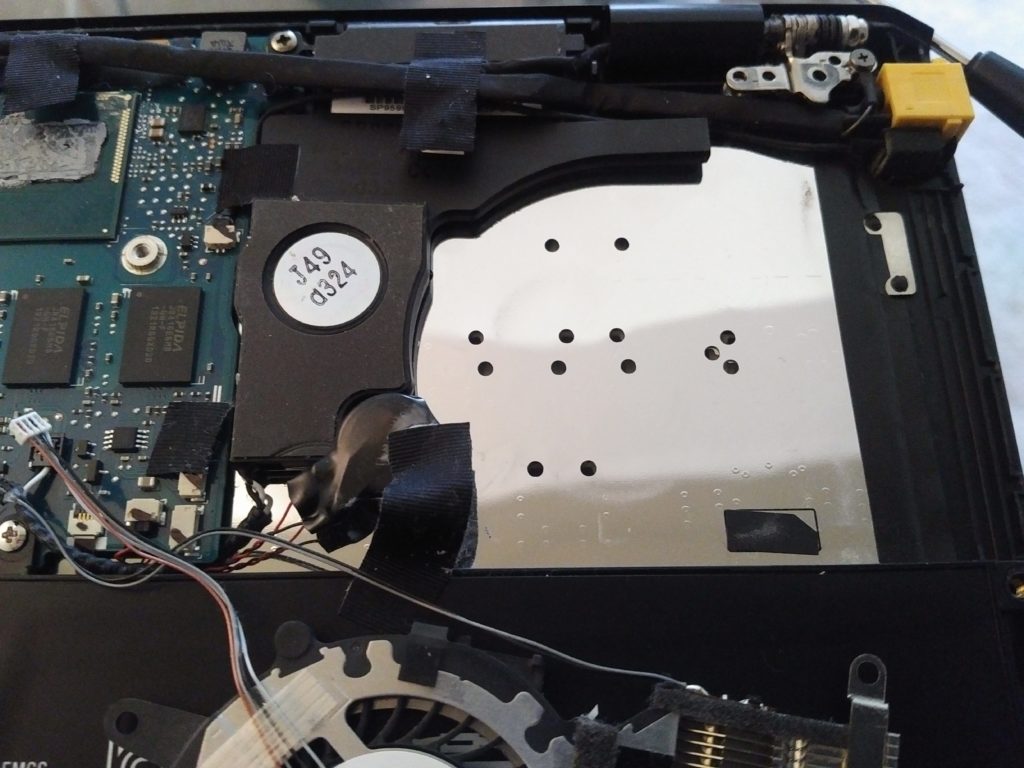
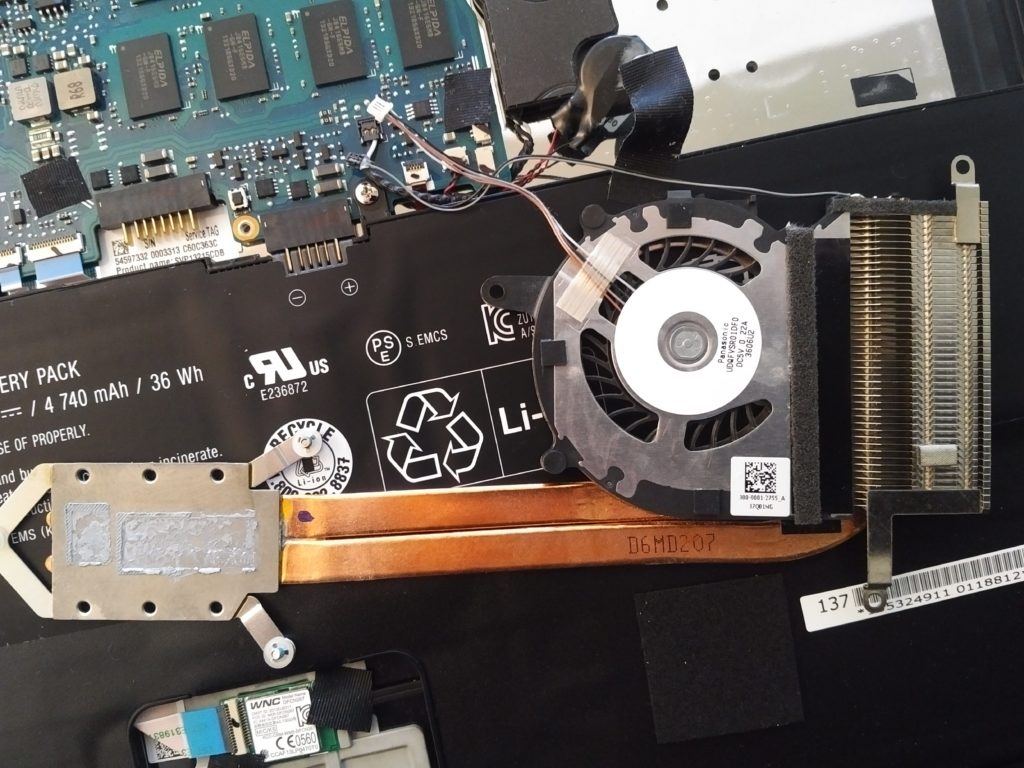
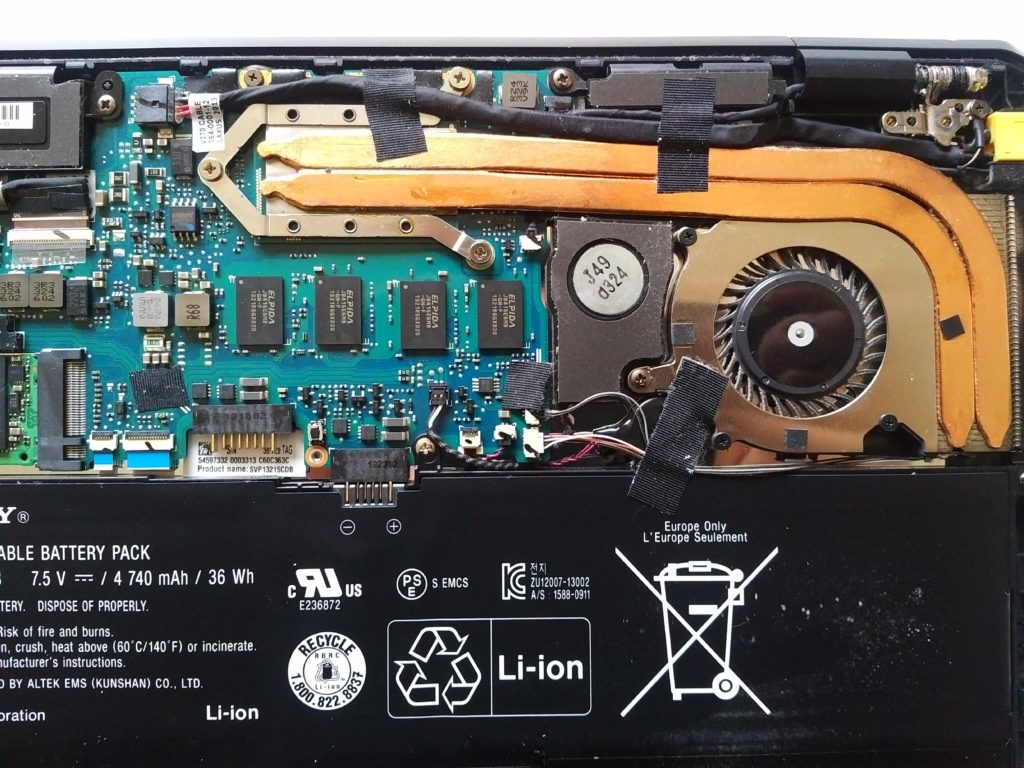

Hey, This is great, awesome blog by the way :). my Asus zenbook has the same ram modules as you do. Was thinking about a project to upgrade my Ram from 8gb to 16GB by reballing. Any tips or ideas?
Thanks! I actually thought about doing the same and would definitely would have attempted it if I had the proper equipment. I recall trying to source the ram modules and it didn’t really make sense financially vs buying a new laptop. I also didn’t have the proper setup to properly do reballing so there would be a high chance of it bricking in the process. If you got all the equipment and have another laptop to work on, go for it ;).
Awesome, happy to send you some pics and process / for your blog that you can writeup. Would you have the email address of the Micron person who was able to help with the datasheet, the next big question would be what Micron 2GB density chips would we use to upgrade to 16GB that would be compatible with the ELPIDA J84’s
Haha, sure. This was back in 2017 so I’m not sure if the email is even active but mobile_dram [at] micron.com responded with the datasheet. I remember digging up the product lineup and seeing there was a 2GB density chip in production and found some on ebay. The micron support email might be able to help you source that part number or of a pin compatible module for you.