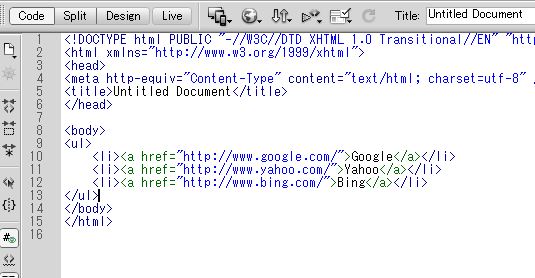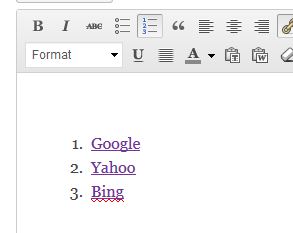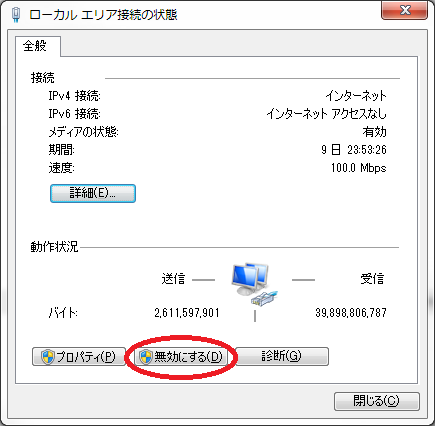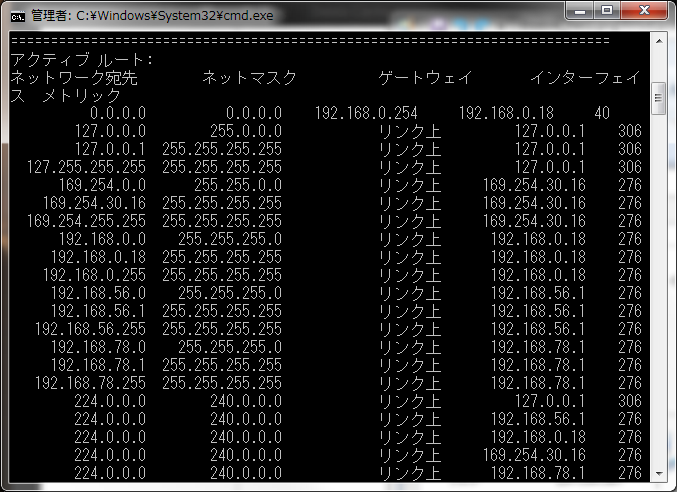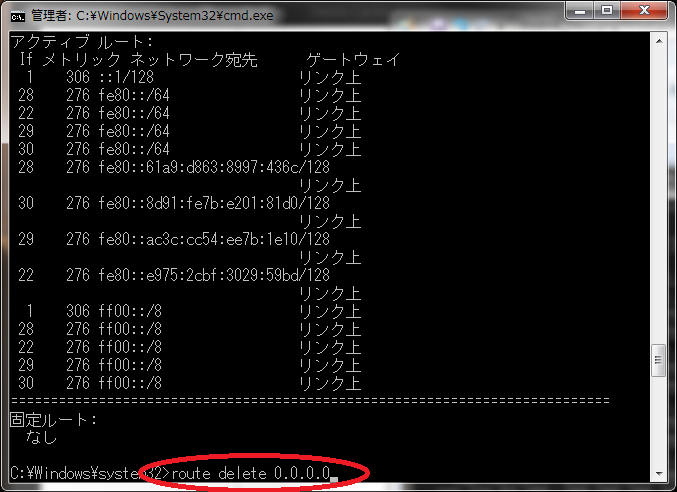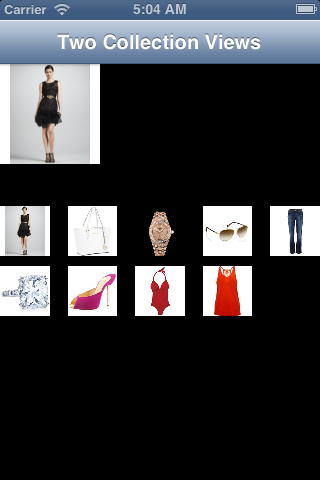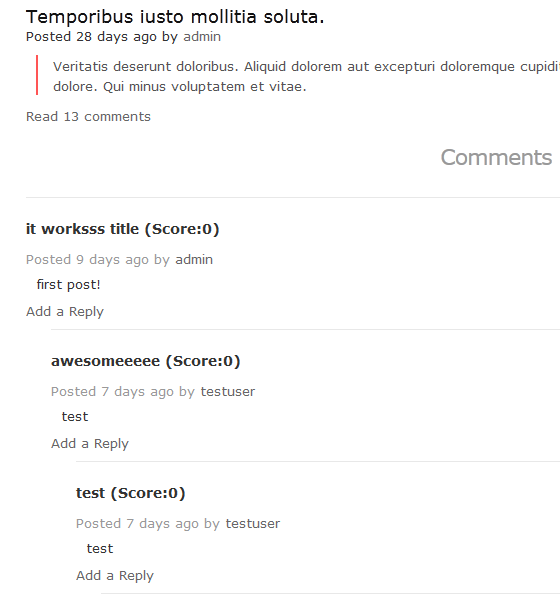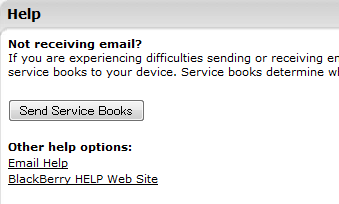I had someone who is still on the fence whether to embark on the MBET (Master of Business, Entrepreneurship, and Technology) journey email me about the program and my experience. I thought it would be useful for anyone considering the program to see how it was for me. I would be happy to answer any further questions (life in Waterloo, etc) via email.
What did you think of the MBET program so far?
The program so far has been what I expected for most parts. We get a lot of hands-on experience to practice the theory we learn in class. Coming from engineering, the exposure to business strategy and accounting were vital to the development of a business sense. The community involvement project where groups paired up with local not-for-profit organizations to develop strategy for their projects was different from everyday work but it was interesting and rewarding.
What was your reason for doing the MBET program?
-business skills for new venture creation
-opportunities for networking
-1 year program
-tech hub of Canada
-mix of international and local students (global network)
-entrepreneur support
-live in eastern Canada
I’ve heard from past MBET graduates that they have done class trips to other cities (most notably Boston), did that happen with your class?
I have also heard about this but the budget for those events seem to have tightened. For my practicum team, we went to the Ivey school of business to participate in a business plan competition with expenses paid for. In terms of class events, so far we had two opportunities to go to various conferences in Toronto.
How effective was it in helping you achieve your career goals? (I realize you haven’t graduated yet, but still good to know if what you learned from this program will help you achieve your goals or not)
Difficult to say for now, but the people you meet here are very willing to help or connect you with other people who can. It is common to meet executives around the area at networking events who would be beneficial to reach out to for advice later on.
What is the most challenging aspect of the MBET program?
I was expecting something similar to an undergrad engineering degree in terms of intensity. At times, it feels like it but it is mostly due to the lack of coordination between the courses for due dates of assignments and the lack of motivation from students who are not developing ventures. A couple of the courses could be more engaging in my opinion.
If you could go back in-time, would you still go for the MBET program (invest tuition and a year in school) or pursue a full-time job (make money right away)?
Definitely. The skills you develop and the friends you make here alone are worth the time and money. For me, I wanted to look at things from both an engineering and business perspective, and the program delivered that.
What’s your best advice you can give to someone going into the MBET program?
-take any opportunity for networking
-make use of the support from the faculty in your venture
-if you have an business idea you want to develop during the program, work on it as a practicum project. (This requires that it has progressed far enough. Email Doug for details.) – even if you don’t have an idea now, I highly suggest you come up with one. Working for another company for the practicum is a chore at times.
What are you doing for your practicum?
My group is working with Clearpath Robotics.
They started as a practicum in the program several years ago developing various robots. We worked on the competitor analysis, market sizing and are now working on a goto market strategy for one of their new products.
One of the problems we discovered too late was that many of the business plan competitions require the students competing to have majority ownership of the company. Unless the practicum still has owners who are students, it is very difficult to compete as the practicum company.
To make the most out of the program, you need to work on your own idea from the start.